Licensing Service

Acquiring original software licenses is essential to guarantee the optimal, safe and legal operation of technological tools. A valid license ensures access to updates, technical support, full functionality and protection against security risks, in addition to avoiding legal sanctions for the improper use of pirated software. For this reason, we offer official license distribution services, providing our clients with reliable and authorized solutions that support the growth and sustainability of their operations.
Our offerings
Licences

SketchUp
- Create 3D models of buildings, furniture, interiors, landscapes and more.
- Work the way you want with a fully customizable interface.
- Place your model in a real-world location and add realistic lighting and shadows.
- Share models with others as 2D or 3D images, an animated walkthrough or even print the model with a 3D printer.
- Import files from other 3D modeling programs or tools.
- Export a SketchUp model for use with other modeling or image editing software.

Autodesk
- Different distributions versions: Autocad LT, Autocad, Autocad Electrical, or other distributions (Personal or company with administration panel).
- AutoLISP: Automate tasks with Visual LISP IDE to streamline your workflow.
- Smart Blocks: Automatically insert or replace blocks based on context.
- Autodesk Assistant: Get conversational AI support and solutions within AutoCAD.
- My Info: Speed up your projects with macros, hints and custom settings.
- Activity Info: View version history and changes from multiple users.
- Import markup: Easily compare and apply comments from paper or PDF.
- Send to Autodesk Docs: Publish drawings as PDFs directly from AutoCAD to the cloud.
- AutoCAD Everywhere: Access, edit and share DWG files from PC, web or mobile.
- Trace: Add secure comments without altering the original DWG file.
- Toolsets: Use thousands of industry-specific parts with specialized toolsets.
- App Store and API: Create custom automations and access over 1000 apps.
- Conceptualize in 2D and 3D: Draw in 2D or model in 3D with realistic rendering and materials.

Cype
- Different distributions adjusted to your needs: M07, M01, M020, among others.
- BIM Software: Model buildings and civil works with detailed information using BIM technology.
- Structural Design: Design and calculate concrete, steel, timber and composite structures with CYPECAD and CYPE 3D.
- Analysis and dimensioning: Evaluates structures against earthquakes, wind and fire, ensuring stability and safety.
- Project management: Creates budgets, manages documentation and coordinates teams efficiently.
- Installations: Designs HVAC, electrical and plumbing systems with specialized modules.
- Safety: Integrates tools for fire prevention and waste management on site.
- Work in the cloud: Facilitates collaboration and remote access to projects from any device.

Prezi
- Non-linear presentations: Navigate freely between sections for a dynamic and interactive flow.
- Zoom and pan: Bring key elements into focus with eye-catching and engaging visual effects.
- Multimedia content: Incorporate images, videos, audio and text to enrich the presentation.
- Online collaboration: Work as a team in real time from different locations.
- Free version: Includes 100 MB of storage and automatic saving.
- Automatic saving: Avoid losses with continuous storage in the cloud.
- Intuitive interface: Easy to use, ideal for users without advanced technical experience.
- Integration with tools: Compatible with Google Drive, Dropbox and more.
- Cross-platform access: View or edit from any device with internet.

V-Ray
- Enscape support: Import Enscape scenes and enhance their realism with supported materials, lights and assets.
- CPU, GPU and hybrid rendering: Choose to render with CPU, GPU or both according to your needs.
- Intelligent 3D assets: Use ready-to-render models and materials from Chaos Cosmos, with automatic scaling and LOD.
- Real-time rendering: Visualize and edit your scene live with V-Ray Vision and Chaos Vantage.
- Denoiser: Automatically remove noise and speed up render times with NVIDIA and Intel AI.
- Interactive rendering: Adjust materials and lights while seeing instant results in SketchUp.
- Resumable rendering: Pause and resume your renders without starting from scratch.
- Chaos Cloud Rendering: Render in the cloud with one click, easy and hassle-free.
- V-Ray Swarm: Distribute rendering across multiple nodes for speed and efficiency.
- Gaussian splats: Integrate complex 3D environments quickly and accurately from snapshots.

Revu
- Marking and measuring: Add custom markings and perform precise measurements on your documents.
- Document management: Organize project files and folders in one place for easy review.
- Automation: Automate repetitive tasks such as forms or batch file management.
- Mobile access: Collaborate from anywhere with Bluebeam Cloud on mobile devices.
- Integration with other programs: Compatible with AutoCAD, Revit and Windows applications.
- Various plans: Available in Basics, Core, Complete and Extreme versions according to your needs.

Kaspersky
- Antivirus protection: Detects and eliminates viruses, malware, ransomware and threats in real time.
- Antiphishing: Blocks fraudulent sites and emails that try to steal your information.
- Secure Browsing: Protects your transactions and blocks malicious sites while you browse.
- Secure VPN: Encrypts your connection to protect your online privacy and data.
- Password Manager: Securely store and manage your passwords.
- Payment protection: Secure your online banking and shopping.
- Leak Detector: Alerts you if your data has been exposed in security breaches.
- Identity protection: Prevents identity theft and protects your digital presence.
- Performance optimization: Improve the speed and resource usage of your devices.
- Remote management: Control and manage security from the
My Kaspersky platform.

Nitro
- Creation and conversion: Create PDFs from scratch or convert Word, Excel, PowerPoint and more.
- PDF editing: Easily edit text, images and organize pages within the document.
- Electronic signature: Add digital signatures and securely sign documents.
- Collaboration: Use comments and annotations to work as a team on a PDF.
- Document protection: Apply passwords and permissions to control PDF access.
- OCR: Convert scanned documents into editable text with OCR technology.
- Forms: Create and fill out interactive PDF forms with digital signature included.
- Integration: Compatible with document management systems and business software.
- Technical support: Personalized help to solve technical questions and problems.
- Artificial Intelligence: AI-powered tools to streamline tasks and improve productivity.
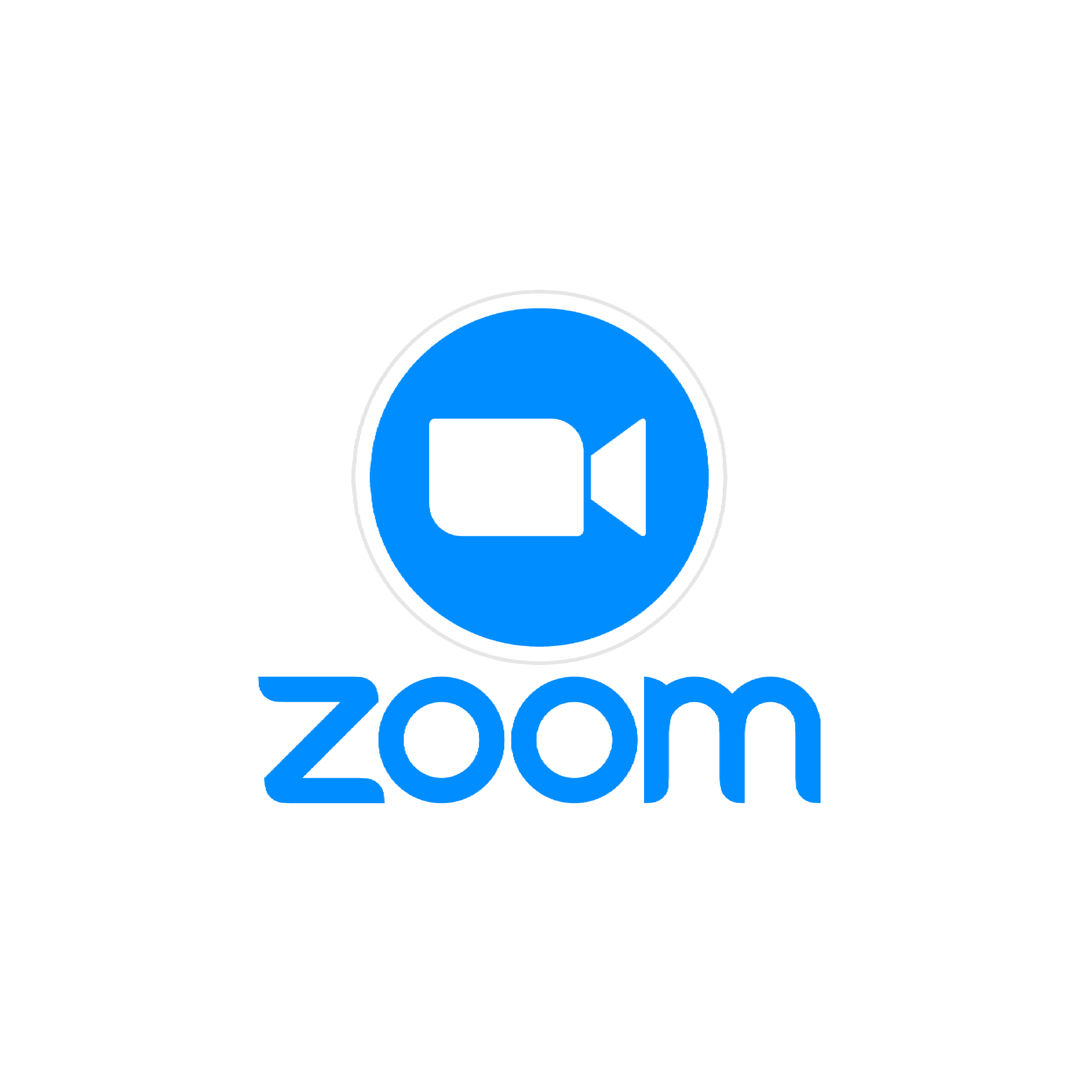
Zoom
- Videoconferencing and audio conferencing: Meet virtually with high quality audio and video.
- Screen sharing: Show presentations, documents or other windows in real time.
- Live chat: Communicate by text with participants during the meeting.
- Meeting Recording: Save meetings for future reference or absences.
- Virtual backgrounds: Customize your video background with images or videos.
- Small group rooms: Divide participants into subgroups to work separately.
- Security: Use waiting rooms, passwords and access controls to protect meetings.
- Integration with tools: Synchronize with Google Calendar, Slack, Trello and more.
- File sharing: Share documents and resources directly in the session.
- Auto-captioning: Generate real-time captions during the meeting.
- Virtual whiteboard: Draw, write and collaborate in real time with a digital whiteboard.
- Free plan: Hold meetings at no cost with limited duration and participants.
- Paid plans: Access advanced features such as longer
duration and cloud storage.

Agisoft Metashape
- 3D Reconstruction: Generates detailed 3D models from images, including textures and meshes.
- Automated processing: Automates workflows to handle large volumes of data.
- Editing and quality control: Edit models and verify their accuracy with advanced tools.
- Multiple formats: Supports image input, LiDAR and output in various 3D and geospatial formats.
- LiDAR support: Improve model accuracy by integrating LiDAR data.
- Multispectral imaging: Analyze imagery for agricultural and environmental applications.
- Georeferenced orthomosaics: Create detailed and accurate maps from aerial imagery.
- Measurements and analysis: Calculate distances, areas, volumes and vegetation indices.
- Flexible workflow: Adapt projects to different needs with an intuitive interface.
- Versions: Available in Standard and Professional Edition with different tools.
- Agisoft Cloud: Process complex projects directly in the cloud.
- Multi-camera projects: Work with images captured from different cameras and angles.
- Georeferencing: Georeference models using control points, flights or LiDAR data.

DJI
- DJI Fly: Control consumer drones, manage flights and access SkyPixel and updates.
- DJI Pilot: Designed for enterprise drones, optimizes operations and fleet management.
- DJI Terra: 3D mapping and reconstruction software for accurate topographic models.
- DJI FlightHub 2: Cloud-based platform for fleet management, routing and real-time flight analysis.
- DJI Mimo: Control DJI handheld cameras and edit and share videos directly.
- LightCut: Editing app with AI, templates and quick features for DJI content creators.
- DJI Enterprise: Comprehensive platform for advanced
operation and management of professional DJI equipment.